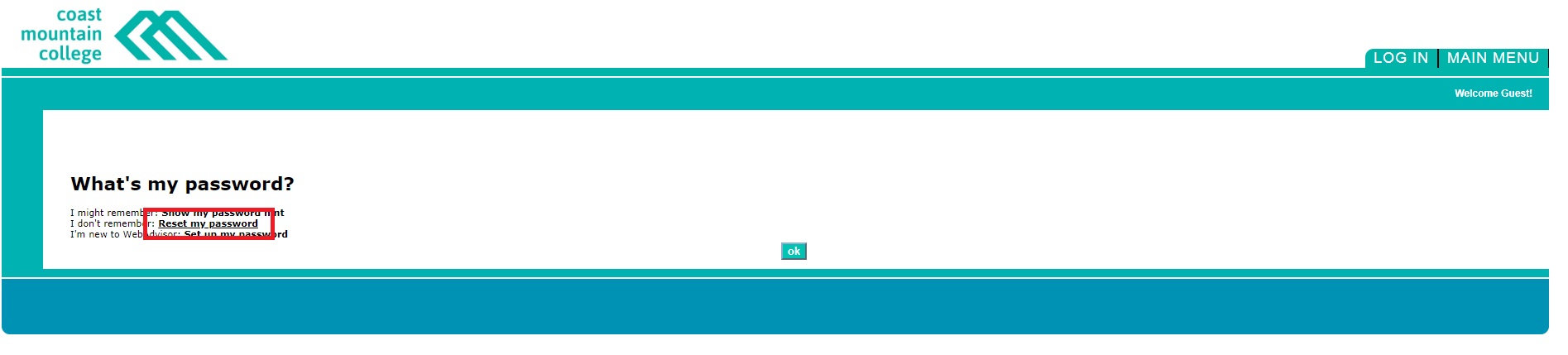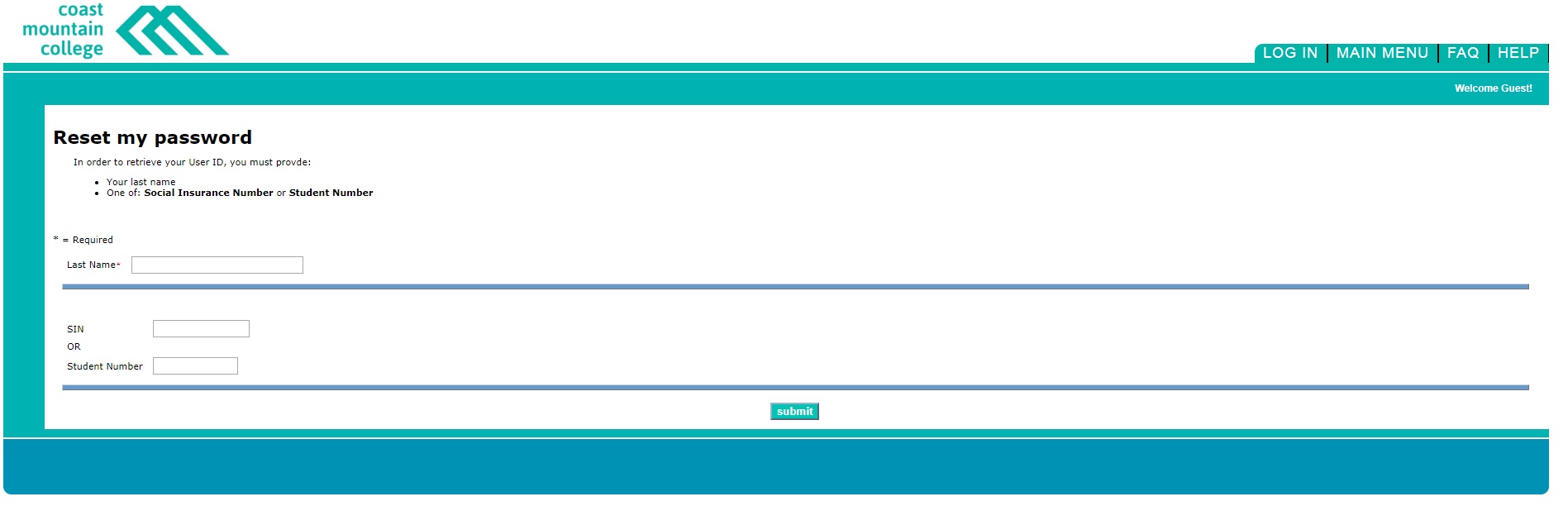-
Programs & Courses
- Programs
- Courses
- Study
- Explore
-
Discover
- University Transfer
- Distributed Learning
-
Continuing Studies
- Upcoming courses
- StrongerBC future skills grant
- Small Business Essentials Micro-Credential
- Office Careers Essentials
- Esthetics
- Nail Technician
- Ed2Go Online Courses
- Ed2Go Online Career Programs
- Online Industry Safety Certifications
- Career & Professional Development
- Computer Skills
- First Aid, Health & Safety
- General Interest
- Industry Training
- Outdoor Recreation & Safety
- Service & Hospitality
- Trades
- English Pathway Program
- MS Office Certificate
- Equity and Accessibility in the Workplace Series
- Contract Services
- Publications
- International
- Admissions
-
Registration & Records
- Register for classes
- Register for Field Schools
- Register for Continuing Studies
- Grading policies
- Schedule Contract Services
- Tuition, fees & payments
- Refunds
- Student self-service
- Course schedules & important dates
- Request transcripts
- Request enrolment letter
- Graduation & credentials
- Forms
- Contact an advisor
-
Student Services
-
Student support
- Orientation
- Academic & accessibility supports
- Advising Services
- Indigenous student support
- Financial Aid
- Health & wellness
- Leaders in Action
- Community resources
- Campus services
- Library
- Safety & reporting
- Students' Union
- Careerhub
- Graduate resources
- Digital Ambassador Program
-
Student support
- Indigenous Resources
-
About CMTN
- About
- Campus locations
- Campus spaces
- Policies & procedures
- Accessibility at Coast Mountain College
- CMTN Foundation
- Board of Governors
- Education Council
- First Nations Council
- Centre of Learning Transformation (COLT)
-
Department contacts
- Accessibility Services
- Administration
- Admissions & Registration
- Ancillary Services
- Applied Coastal Ecology
- Business Administration
- Campus Store
- Career & College Preparation
- Centre of Learning Transformation (COLT)
- CMTN Foundation
- Communications
- Coordinators
- Culinary Arts
- Daycare
- Deans
- Directors
- Early Childhood Care & Education
- Educational Advisors
- Facilities
- Finance
- Faculty
- First Nations Access
- Food Services
- Freda Diesing School of Northwest Coast Art
- Health Programs
- Housing
- Human Resources & Payroll
- International
- Learning Assistance
- Library
- Link to Employment and Academic Pathways (LEAP)
- Management
- Northern Collaborative Baccalaureate Nursing
- President's Office
- Registrar's Office
- Registration
- School of Exploration & Mining
- Security
- Social Service Worker
- Student Records
- Student Services
- Trades
- University Credit
- Vice Presidents
- Warehouse
- Workforce Training & Contract Services
- Workforce Training
- News & media
- CMTN Careers
- Alumni Connections
- Footer
- Awards, Bursaries & Scholarships [DO NOT DELETE]
- Schedules & dates
- Library
- myCMTN
- Search result
- Campuses
- Terms of use
myCMTN
myCMTN allows students access to:
- schedules
- registration
- transcripts
- payments
- and many other services
To access these and other features, please login to myCMTN using your account and go to the Student Menu.
If you do not have an account you may still:
- Register and pay for Continuing Education classes
- Search available classes using the Guest Menu
Reset your myCMTN password
If you cannot access your default password or you have already changed it, you can reset your password through myCMTN.
First, click on the what's my password link the lower left-hand corner.
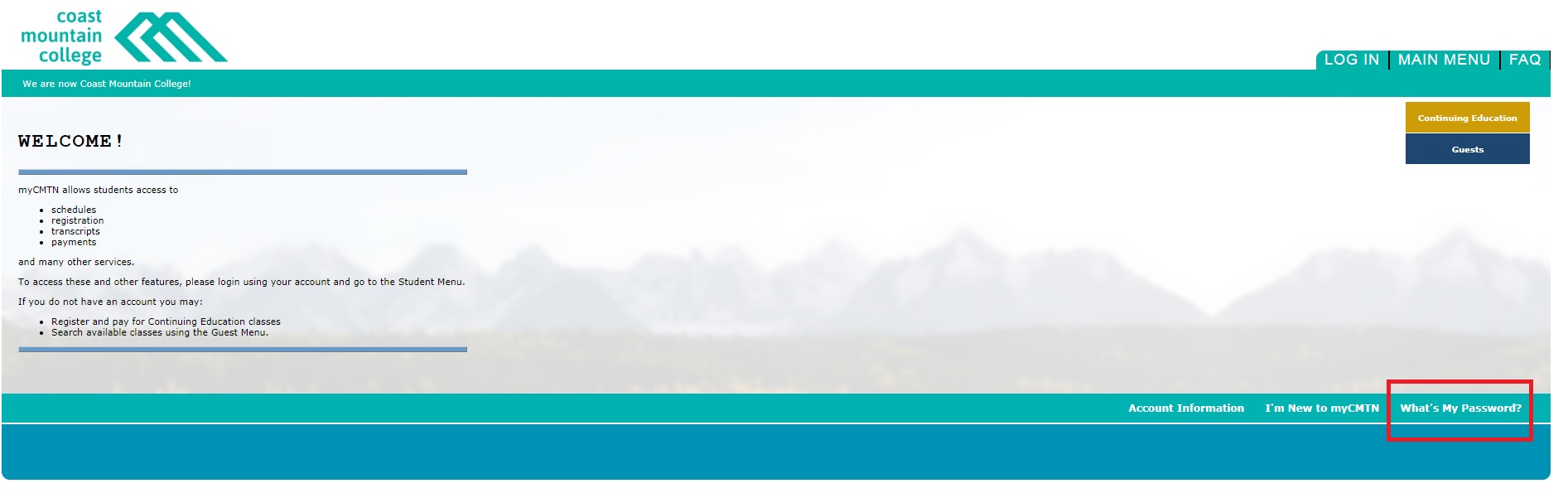
Click on the reset my password link.
Here, you will be asked to provide your last name and either your Social Insurance Number (SIN) or your student number.
From here, a temporary password will be emailed to your specified email address.
If you still cannot log-in, you may contact the registrar's office at info@coastmountaincollege.ca for further assistance.